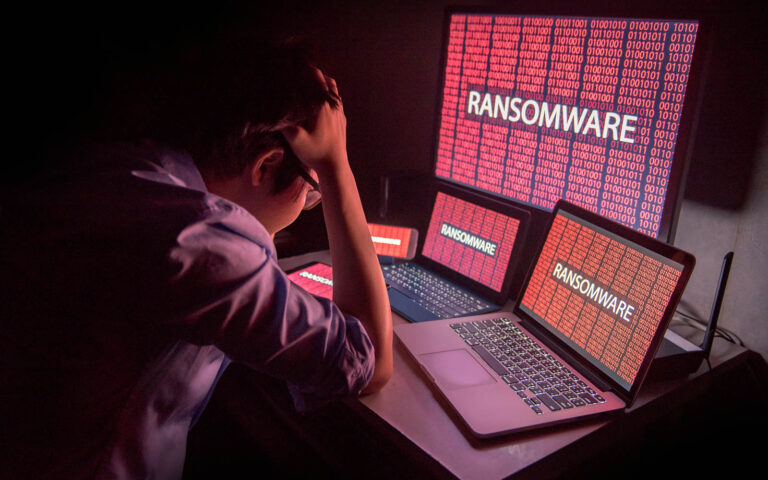Ransomware scams are a type of cyberattack in which hackers encrypt a victim’s data and demand a ransom payment in order to decrypt it. The attackers typically send an email to the victim, claiming that their computer has been infected with a virus and that they need to pay a ransom in order to decrypt their files. The email will often contain a link or attachment that, when clicked on, will install the ransomware on the victim’s computer.
Once the ransomware is installed, it will encrypt the victim’s files. The encryption process is usually transparent to the victim, so they may not even realize that their files have been encrypted until they try to open them. Once the files are encrypted, the ransomware will display a message demanding a ransom payment. The ransom payment is typically demanded in Bitcoin or another cryptocurrency, and the amount of the ransom will vary depending on the type of ransomware and the victim’s circumstances.
If the victim does not pay the ransom, the attackers may threaten to delete the victim’s files or release them to the public. However, there is no guarantee that paying the ransom will actually decrypt the victim’s files. In some cases, the attackers may simply take the money and run. The latest types of ransomware scams in 2023 include:
11 Types of Ransomware Scams (as of 2023)
- Crypto ransomware: This type of ransomware encrypts valuable files on a computer system, making them inaccessible until a ransom is paid.
- Locker ransomware: Unlike crypto ransomware, locker ransomware locks the victim out of their device completely, not just their files.
- Scareware: Scareware involves tricking the victim into thinking their computer has a virus and they need to pay to remove it.
- Doxware (or leakware): In this type of attack, hackers threaten to publish sensitive data if a ransom isn’t paid.
- RaaS (Ransomware as a Service): This is a subscription-based model where hackers rent out their ransomware infrastructure to other criminals.
- Mobile ransomware: This type of ransomware is designed to target mobile devices, particularly Android devices.
- Wiper attacks: These are designed to destroy data rather than just encrypt it. The intention can still be to demand a ransom, but the data is lost regardless.
- IoT Ransomware: With the increase in IoT devices, some ransomware is specifically designed to target these devices.
- Double extortion ransomware: In this type of attack, the attacker not only encrypts the victim’s data but also threatens to release it publicly if the ransom isn’t paid.
- Supply chain ransomware: This involves infiltrating a software supply chain to deliver the ransomware. The 2020 SolarWinds attack is an example of this.
- Ransomware-as-a-service: This is a model in which cybercriminals sell ransomware kits to other cybercriminals. This makes it easier for less technically sophisticated cybercriminals to launch ransomware attacks.
Common Signs Of System Infected With Ransomware
Here are some common signs that your system may have been infected with ransomware:
- Your files have been encrypted: One of the most obvious signs of a ransomware attack is that your files have been encrypted and you can no longer access them. You may see a message on your screen that informs you that your files have been encrypted and that you need to pay a ransom to get them back.
- Unusual file extensions: Ransomware often adds a different file extension to your files, such as .encrypted or .locked. If you see unusual file extensions on your files, it could be a sign of a ransomware attack.
- Pop-up messages: Ransomware often displays pop-up messages on your screen that demand payment in exchange for the decryption key or access to your system. These messages may be accompanied by a countdown timer that adds urgency to the situation.
- Slow performance: Ransomware can slow down your system, as it is using resources to encrypt your files or communicate with the command and control server. If your system is suddenly slow or unresponsive, it could be a sign of a ransomware infection.
- Disabled security software: Ransomware often disables your security software, such as antivirus or firewall, to avoid detection. If you notice that your security software is disabled or not functioning properly, it could be a sign of a ransomware attack.
- Suspicious network activity: Ransomware needs to communicate with the command and control server to receive instructions and send data. If you notice unusual network activity, such as large amounts of data being sent or received, it could be a sign of a ransomware infection.
If you suspect that your system has been infected with ransomware, it is important to disconnect it from the internet and any other networks immediately to prevent further damage. You should also contact a cybersecurity professional to help you remove the ransomware and recover your files, if possible.
10 Questions and Answers About Ransomware Scams
- Q: What is ransomware?
A: Ransomware is a type of malicious software that encrypts a victim’s files. The attacker then demands a ransom from the victim to restore access to the data upon payment. - Q: How does ransomware spread?
A: Ransomware can spread through phishing emails, malicious software downloads, visiting infected websites, and even through vulnerable network services. - Q: What happens if you don’t pay the ransom?
A: If you don’t pay the ransom, you may lose access to your files permanently. However, paying the ransom does not guarantee getting your files back. - Q: Should you pay the ransom?
A: Most cybersecurity experts and law enforcement agencies advise against paying the ransom because it encourages more attacks. - Q: How can I recover my files without paying the ransom?
A: If you have a recent backup of your files, you can restore your system. There are also some decryption tools available, but they may not work for all types of ransomware. - Q: Can ransomware spread on a network?
A: Yes, some types of ransomware are designed to spread across networks, encrypting files on multiple systems. - Q: Can ransomware infect mobile devices?
A: Yes, while it’s less common than on computers, ransomware can infect mobile devices. - Q: Can ransomware be removed?
A: The ransomware itself can typically be removed, but this won’t necessarily decrypt your files. - Q: How common are ransomware attacks?
A: Ransomware attacks have been increasing in frequency and severity, especially targeting institutions like hospitals, schools, and government agencies. - Q: How can I protect myself from ransomware?
A: Regularly update and patch your systems, use reputable antivirus software, be wary of unsolicited emails and downloads, and maintain regular backups of your important files.
Prevention And Protection Against Ransomware Scams
- Regular backups: Regularly back up your data and ensure it can be restored. Keep backups on a separate system that isn’t connected to your network.
- Update and patch systems: Keep all systems and software updated to protect against known vulnerabilities that ransomware can exploit.
- Use reputable antivirus software: This software can prevent many types of ransomware from infecting your system.
- Be wary of phishing emails: Many ransomware attacks start with a phishing email. Don’t open attachments or click on links in unsolicited emails.
- Use strong, unique passwords: This can prevent ransomware from spreading across a network.
- Disable macros in Microsoft Office files: Some ransomware is spread through macros in Office files.
- Limit user privileges: Not every user on a system needsto be able to install software. Limiting user privileges can prevent the installation of ransomware.
- Use a VPN for internet connections: Using a Virtual Private Network (VPN) can provide an extra layer of security when you’re online.
- Enable automatic system updates: Regular system updates can protect against known software vulnerabilities that ransomware can exploit.
- Educate yourself and your team: Be aware of the latest ransomware threats and how they’re delivered. If you’re running a business, make sure your team is also aware.
Remember: Ransomware protection is not just about the right tools, but also about good security habits. Stay informed about the latest threats and follow best practices to ensure your data stays safe.