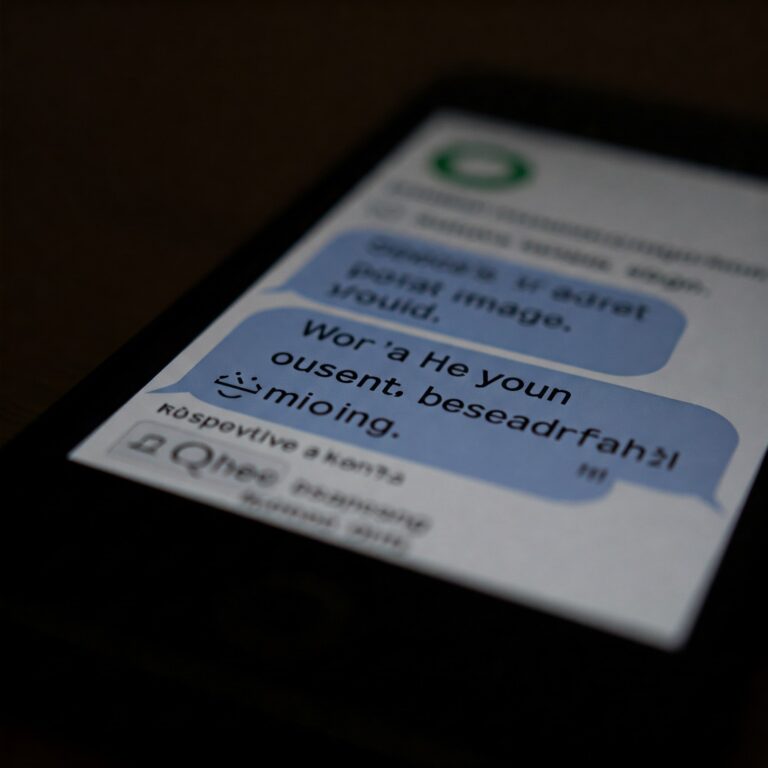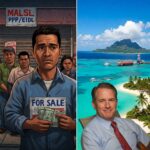The Federal Bureau of Investigation (FBI) has issued a stark warning to millions of iPhone and Android users across the globe: delete any suspicious or unsolicited text messages immediately, without clicking on any links or responding. This urgent advisory comes amid a surge in sophisticated “smishing” (SMS phishing) attacks and, more alarmingly, a rise in “zero-click” exploits that can compromise your device without any interaction on your part. These attacks are becoming increasingly difficult to detect, making user vigilance paramount.
The threat landscape is evolving rapidly. Cybercriminals are no longer relying solely on tricking users into clicking malicious links. They are now leveraging vulnerabilities in mobile operating systems and messaging applications to deliver malware and spyware directly to devices, often without the user even realizing their phone has been compromised. This warning is particularly relevant for individuals who handle sensitive personal information, financial data, or work-related communications on their smartphones. The FBI’s alert underscores the critical need for proactive cybersecurity measures and a heightened awareness of the dangers lurking in seemingly harmless text messages. Failing to heed this warning could result in identity theft, financial loss, data breaches, and even corporate espionage. This article will delve into the specifics of the threat, explain how these attacks work, provide actionable steps you can take to protect yourself, and explore the broader implications for mobile security.
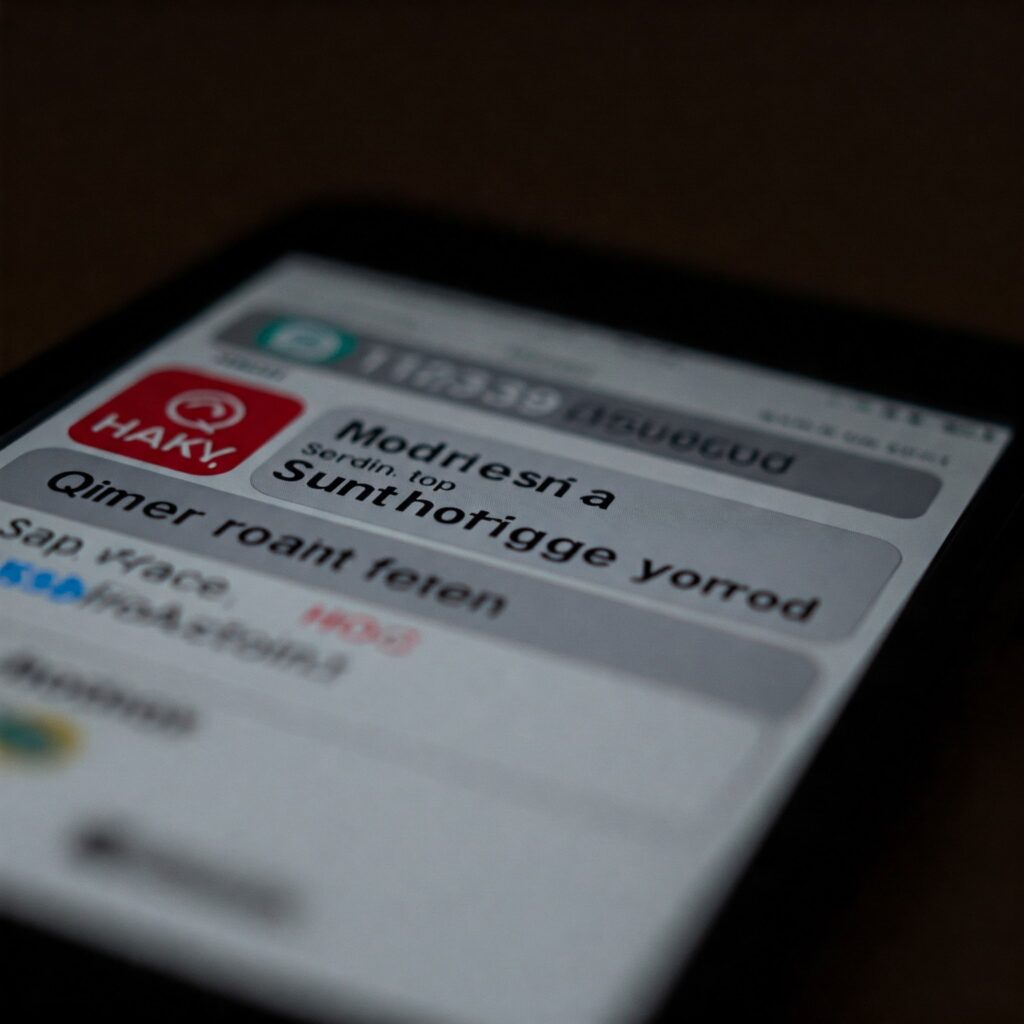
Understanding the Threat – Smishing, Zero-Click Exploits, and Beyond
The FBI’s warning highlights two primary categories of text message-based threats:
- Smishing (SMS Phishing): This is the most common type of text message attack. Smishing attacks rely on social engineering – manipulating users into taking a desired action. These messages often impersonate legitimate organizations, such as banks, delivery services (FedEx, UPS, Amazon), government agencies (IRS, Social Security Administration), or even popular social media platforms. They typically contain:
- A Sense of Urgency: Phrases like “Your account has been suspended,” “Immediate action required,” or “Limited-time offer” are designed to pressure recipients into acting quickly without thinking critically.
- A Call to Action: This usually involves clicking a link, calling a phone number, or replying with personal information. The links often lead to fake websites that mimic the appearance of legitimate login pages, designed to steal usernames, passwords, and other sensitive data.
- Impersonation: The sender’s number may be “spoofed” to appear as if it’s coming from a legitimate source. However, it’s crucial to remember that legitimate organizations rarely, if ever, request sensitive information via text message.
- Common Scams: These involve package delivery notifications, fake bank alerts, tax refund scams, prize winnings, and fake job offers.
- Zero-Click Exploits: These are far more insidious and represent a significant escalation in the sophistication of mobile attacks. Unlike smishing, zero-click exploits require no interaction from the user. Simply receiving the malicious message – even without opening it – can be enough to compromise the device.
- Exploiting Vulnerabilities: These attacks exploit software vulnerabilities in the phone’s operating system (iOS or Android) or in specific messaging applications (iMessage, WhatsApp, SMS/MMS handling). These vulnerabilities are often unknown to the software developers (known as “zero-day” vulnerabilities) or have been recently discovered and may not yet have a patch available.
- Silent Infection: The exploit can silently install malware, spyware, or other malicious code onto the device. This code can then be used to steal data, track the user’s location, access the camera and microphone, or even take complete control of the phone.
- High-Value Targets: While zero-click exploits are less common than smishing, they are often used in targeted attacks against high-value individuals, such as journalists, activists, politicians, and business executives. However, the increasing availability of exploit kits on the dark web means that these attacks could become more widespread.
- Examples: Pegasus spyware, developed by the NSO Group, is a notorious example of a zero-click exploit. It has been used to target individuals around the world.
The FBI’s Specific Recommendations
The FBI’s warning is not just a general alert; it comes with specific, actionable advice for iPhone and Android users:
- Delete Suspicious Texts Immediately: This is the core recommendation. If you receive a text message from an unknown number, or a message that seems suspicious or out of character from a known contact, delete it without clicking on any links, replying, or forwarding it.
- Do Not Click on Links: This is paramount. Malicious links are the primary delivery mechanism for malware and phishing attacks. Even if the link appears to be legitimate, do not click it. Instead, navigate to the organization’s website directly by typing the address into your browser.
- Do Not Reply: Responding to a suspicious text, even with a simple “STOP,” can confirm to the attacker that your number is active and potentially make you a target for further attacks.
- Do Not Provide Personal Information: Never provide sensitive information, such as your Social Security number, bank account details, passwords, or credit card numbers, in response to a text message.
- Verify the Sender: If you receive a text message that appears to be from a legitimate organization, contact the organization directly through a known, trusted phone number or website to verify the authenticity of the message. Do not use the contact information provided in the text message itself.
- Report Suspicious Texts: You can report smishing attempts to the FBI’s Internet Crime Complaint Center (IC3) at [IC3.gov website link]. You can also forward suspicious texts to SPAM (7726), which helps mobile carriers identify and block spam messages.
- Be Wary of Unsolicited Messages: Exercise extreme caution with any text message you receive that you were not expecting, even if it appears to be from a friend or family member. Their account may have been compromised.
Protecting Your iPhone and Android Device
Beyond deleting suspicious texts, there are several proactive steps you can take to enhance the security of your iPhone or Android device and minimize your risk:
- Keep Your Operating System and Apps Updated: This is arguably the most important step. Software updates often contain security patches that fix known vulnerabilities. Enable automatic updates for your operating system (iOS or Android) and for all of your apps.
- iPhone: Go to Settings > General > Software Update.
- Android: Go to Settings > System > System update (the exact path may vary slightly depending on your device manufacturer).
- Use a Strong, Unique Password: Avoid using the same password for multiple accounts. Use a password manager to generate and store strong, unique passwords.
- Enable Two-Factor Authentication (2FA): 2FA adds an extra layer of security by requiring a second verification method (such as a code sent to your phone or a biometric scan) in addition to your password. Enable 2FA for all of your important accounts, including your email, banking, and social media accounts.
- Be Careful About Granting App Permissions: Review the permissions requested by apps before installing them. Be wary of apps that request access to your contacts, messages, camera, or microphone if it’s not necessary for the app’s functionality. You can manage app permissions in your phone’s settings.
- iPhone: Settings > Privacy
- Android: Settings > Apps & notifications > App permissions
- Use a Mobile Security App: Consider installing a reputable mobile security app from a trusted vendor. These apps can provide additional protection against malware, phishing attacks, and other threats. Look for features like real-time scanning, web protection, and anti-theft capabilities.
- Beware of Public Wi-Fi: Avoid connecting to public Wi-Fi networks without using a Virtual Private Network (VPN). A VPN encrypts your internet traffic, protecting your data from eavesdropping by hackers.
- Enable “Find My” (iPhone) or “Find My Device” (Android): These features allow you to locate, lock, or erase your device remotely if it’s lost or stolen.
- Back Up Your Data: Regularly back up your phone’s data to a secure location, such as iCloud (for iPhones) or Google Drive (for Androids), or to a computer. This will allow you to restore your data if your device is lost, stolen, or compromised.
- Disable Rich Communication Services (RCS) Chat Features (Android – Optional): While RCS offers enhanced messaging features, it can also introduce new security vulnerabilities. If you’re highly concerned about security, you can disable RCS in your messaging app settings. This will revert to standard SMS/MMS.
- Review iMessage Settings (iPhone): Be mindful of iMessage settings. Consider disabling “Send as SMS” when iMessage is unavailable, as this can sometimes reveal your phone number to recipients.
The Broader Implications and Future Threats
The FBI’s warning is a reminder of the ever-present and evolving threats in the digital landscape. Mobile devices have become essential tools for communication, commerce, and personal life, making them attractive targets for cybercriminals.
- The Rise of Mobile Malware: Mobile malware is becoming increasingly sophisticated, with capabilities that go far beyond simple data theft. Some malware can even record phone calls, access encrypted communications, and control device hardware.
- The Role of Artificial Intelligence (AI): AI is being used by both attackers and defenders. Cybercriminals are using AI to automate attacks, create more convincing phishing messages, and even develop new exploits. Security researchers are also using AI to detect and respond to threats more effectively.
- The Importance of Cybersecurity Awareness: User education and awareness are crucial. Individuals need to be aware of the risks and take proactive steps to protect themselves. This includes being skeptical of unsolicited messages, verifying the authenticity of communications, and practicing good cyber hygiene.
- Government and Industry Collaboration: Addressing the growing threat of mobile attacks requires collaboration between government agencies, law enforcement, and the technology industry. This includes sharing threat intelligence, developing security standards, and working together to disrupt cybercriminal networks.
- The Future of Mobile Security: Expect to see further advancements in mobile security technologies, such as:
- Hardware-Based Security: More devices will incorporate hardware-based security features, such as secure enclaves, to protect sensitive data and cryptographic keys.
- Behavioral Biometrics: Security systems may increasingly rely on behavioral biometrics, such as how a user types or holds their phone, to authenticate users and detect anomalies.
- Zero Trust Security: The “zero trust” security model, which assumes that no user or device should be trusted by default, will likely become more prevalent in mobile security.
The FBI’s warning should serve as a wake-up call for all iPhone and Android users. The threat of text message-based attacks is real and growing. By following the FBI’s recommendations and implementing the security measures outlined in this article, you can significantly reduce your risk of becoming a victim. Stay vigilant, be skeptical, and prioritize your mobile security. Remember, your phone is a gateway to your personal and financial information – protect it accordingly. Share this information with your friends and family to help them stay safe online. The best defense is a proactive and informed approach to cybersecurity.